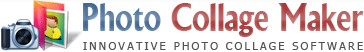How to Make a Birthday Card
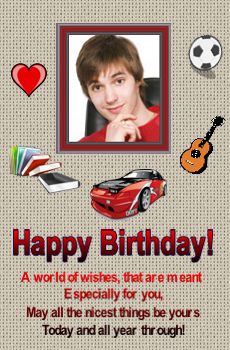
Today, it’s not hard to find an original and good quality greeting card for any occasion. However, a truly personal and heartwarming birthday card made with your own hands is infinitely more valuable than an expensive professional one hastily purchased in a bookstore or in a supermarket. It will show the recipient that you know and care about him or her, and that you put thought and effort into the gift. People remember such presents forever!
To make a birthday card inimitably exclusive, insert photographs and add some personal wishes. No doubt your imagination will prompt plenty of exquisite ideas. To realize these, you can take advantage of smart computer software that allows you to produce a professional quality greeting card within several minutes. You may spend a lot more time, though, playing with numerous effects and decorations, and you will certainly enjoy it!
We would like to show you how to make a birthday card with Photo Collage Maker from AMS Software. This program is very user-friendly and convenient – no special design skills are required to work with it, and it only takes a couple of steps to create an amazing composition.
First of all, decide on the background – it may be solid-colored, gradient, textured – depending on the photograph you are going to use. You can also set any image as the background – press “Select image” on the left toolbar and find the image file on your computer.
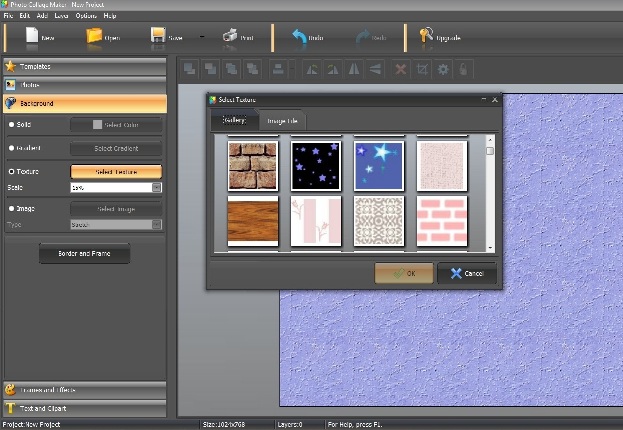
Then, choose the photograph you would like to insert. The panel on the left shows the folders of your computer and the thumbnails of photos inside the folder - just click on the photo and drag it onto the canvas. You can resize and rotate the image to find the best position. It goes without saying that the photograph should be good quality. In addition to the recipient’s photo, you can add some nice decorations – it may be a picture from your own collection, or an element from the clipart library integrated into the program.
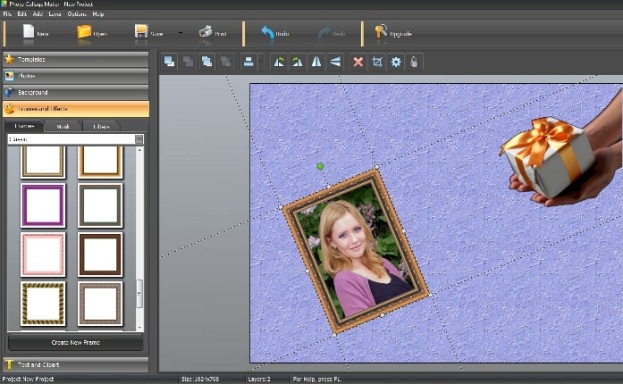
At the next stage, decorate the pictures or the whole composition adding a fancy frame. You can also create an interesting effect by applying a mask to blur the boundary between the background and the edges of the picture. The Photo Collage Maker has an extensive collection of themed masks in different shapes.
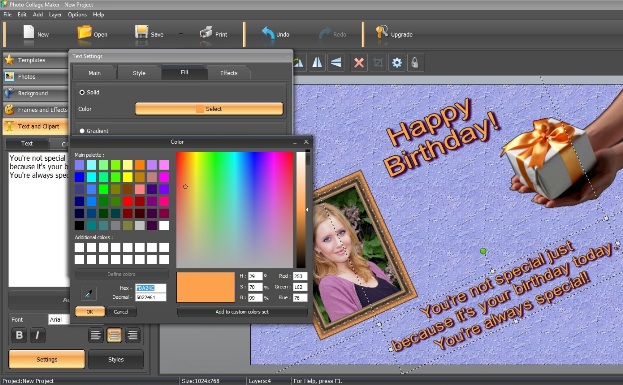
The final step of making a birthday card is including a personal message, or a verse, that reflects your feelings for the recipient and makes him or her feel special. Select the “Text and Clipart” menu on the left toolbar, type the message and click “Add text”. After that, drag it to a suitable place, resize if necessary and rotate to adjust the angle. Press “Settings” to change the font and the style of the text, to pick the right color and to drop a shadow. Now, the birthday card is ready. The final thing to do is go to the File menu and save the project as a JPEG image, or print it.
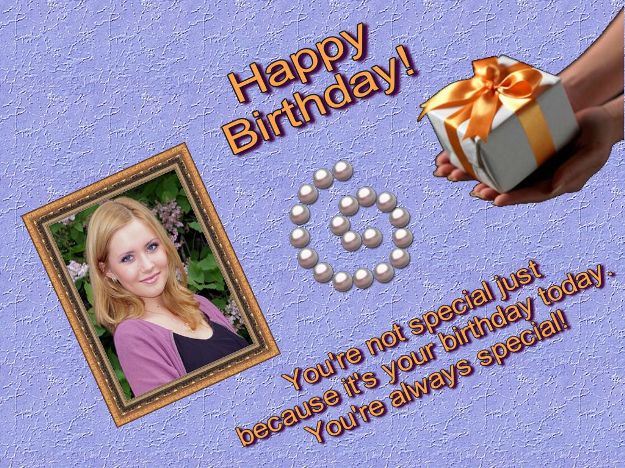
That’s how to make a birthday card with Photo Collage Maker. This is just one of various picture gift ideas that you can realize using this program. Your friends and family will appreciate the tasteful design and the personal touch of the greeting card, so this will certainly be a gift to remember!