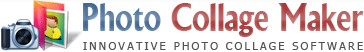Frequently Asked Questions
1. When I create a collage from a template and drag a photo to the placeholder, the photo does not fit the placeholder. How do I embed the photo into the placeholder?
Most likely you move the mouse too fast and the photo "misses" the target. Drag the image to the template and release the mouse button only when the cursor with the photo is over the placeholder and the layer is highlighted.
2. When I print my project, the collage has a watermark that reads "Created in the trial version...". Why? How do I remove the watermark?
A watermark is added to collages only in the trial version. There is no watermark in the full version. To remove a watermark, please buy the full version.
3. When I add photos, cropped images do not look well. Is there a different way to crop a photo?
Select a layer, and then click Crop Photo on the Layer bar.
4. How do I keep proportions when resizing the photo?
Right-click the layer to open the context menu, and then select Lock Aspect Ratio. This option is applied to all layers.
5. Which resolution do I choose for quality print?
For quality print, select 300 - 600 DPI.
6. Why the collage does not fit the entire page in the Print dialog?
This means the size of the page for print is larger than the size of the collage. For example, if you have A4 paper and required resolution is 300 DPI, you need to specify this size when you create a collage. Besides, you can resize the collage as you create it by clicking Page Settings.
7. How do I pay for the full version of the software?
There is a variety of payment methods you can use to buy our software. For example, you can buy it by credit cards, bank transfer, PayPal and other methods. Your order is processed securely by our billing partner, RegNow.com. This takes only a couple of minutes.
8. How long does it take to receive the license code after purchase?
You will receive the license code by Email immediately after your successful purchase.