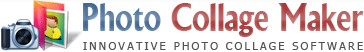Sunny Poster from Your Summer Photos
Keep the sunshine in a stunning summer collage!
Summertime brings along fun adventures, exciting trips, and lots of photographs. Want to keep and share your summer memories in the most attractive way? Collect your best pictures and make a beautiful collage poster! You can print it to decorate your home, email it to friends, or post it to Facebook. How do you go about it? Try Photo Collage Maker software which offers vast capabilities for creating awesome collages. Here are a few tips for designing a beautiful collage poster from your summer pictures.
1. Start with bright background
Launch Photo Collage Maker and start a new project. If you go with Page Layouts or Collage Templates, some stylish background image, gradient, or texture will be there already. If you start a Blank Project, a white canvas will open. Go to Background tab to set a bright background. Set your own image as background or create a custom gradient. Try as many variants as you like till you find the one that best suits your idea.
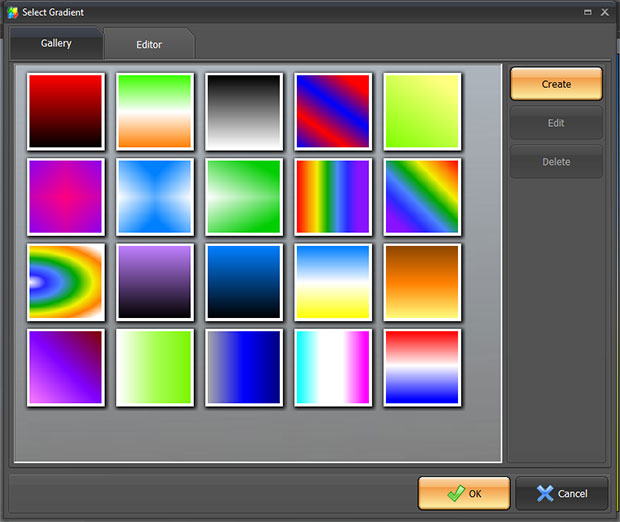
2. Add a selection of photos
Most collage templates will have a big frame for the center photo, and some smaller ones for the other pictures. So, it's time to pick the key photo from your summer story - a perfect shot dearest to you. Then, select some supporting images - episodes, landscapes, things like that. Some photos may have distracting details you'd better hide - it's easy to do by overlapping pictures or putting some clipart on a higher layer. Photo Collage Maker lets you arrange layers with drag & drop!
3. Apply fancy masks and filters
Want to add a special flair to your summer pictures? Open Frames and Effects, and try adding Masks. A mask adds a gradient to the edges of the image, blending the photo with the background in a fancy way. There are 150+ round, rectangular, and shaped masks in Photo Collage Maker. Sun-shaped masks look great on summer pictures. Next to the masks you'll find Filters - use them to enhance the photos, add brightness, contrast, or even change the color hue. Have fun playing with colors!
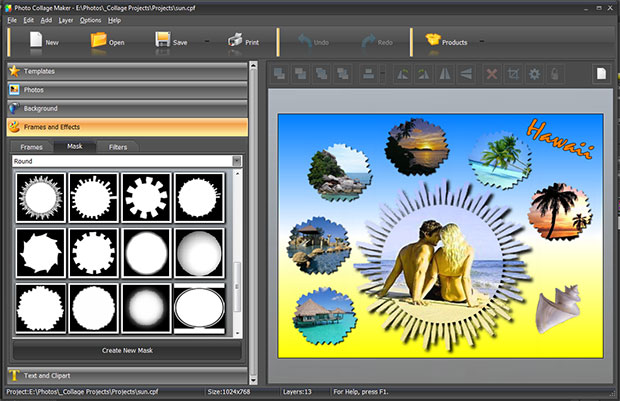
4. Spice it up with cute clipart and captions
Stylish text captions and original clipart will add another personal touch to your collage. Go to Text and Clipart - here you can type some message and add it to the canvas. Rich text options let you pick the font style and color to match the whole composition. The clipart library offers about 200 cute images to decorate your work. Make sure you check out the Travel clipart collection!
5. Save, print, and share!
When your masterpiece is ready, there is a number of output options. For example, print the poster to hang it in your room or office. If you plan to share the collage on the Internet, save it as JPG, PNG, or GIF. Photo Collage Maker lets you adjust JPG size and quality which is very convenient for creating web-optimized images.

Keep your best memories from this summer in a bright picture collage!